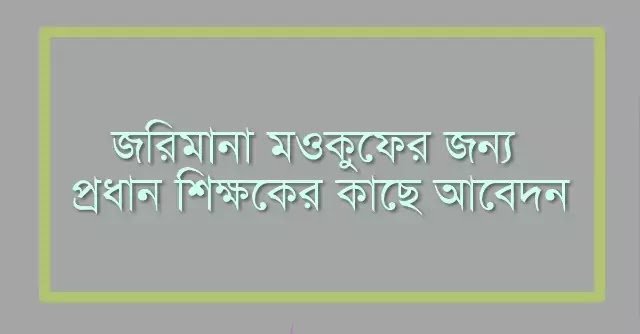Apple’s latest releases, the iPhone 15 and iPhone 15 Pro, are packed with innovative features and improvements. Whether you’re upgrading from an older model or new to the iPhone world, this guide will help you make the most of your new device. Here’s a comprehensive look at how to use all the exciting new features.
1. Dynamic Island
What It Is
Dynamic Island is an interactive area at the top of your screen that adapts to show alerts, notifications, and activities in progress.
How to Use It
Notifications: When you receive a notification, it will appear in the Dynamic Island. Tap on it to open the corresponding app or swipe to dismiss.
Active Activities: Ongoing activities like music playback or call status will be displayed here. You can tap to access controls directly from the island.
2. A17 Bionic Chip
What It Is
The A17 Bionic Chip is the powerhouse behind the iPhone 15 Pro, providing unmatched performance and efficiency.
How to Use It
Gaming: Enjoy high-performance gaming with faster load times and smoother graphics.
Multitasking: Experience seamless multitasking without lag, even when using resource-intensive apps.
3. ProMotion Display
What It Is
The ProMotion display features a 120Hz refresh rate, making animations and scrolling incredibly smooth.
How to Use It
Enable ProMotion: Go to Settings > Display & Brightness and ensure ProMotion is enabled.
Experience Smoothness: Notice the difference in fluidity while scrolling through apps, websites, and your photo library.
4. Enhanced Camera System
What It Is
The iPhone 15 Pro comes with significant camera upgrades, including improved low-light performance and new photography features.
How to Use It
Night Mode: Automatically activates in low-light conditions to capture brighter, clearer photos.
Photographic Styles: Customize your camera’s look by selecting from different photographic styles in Settings > Camera > Photographic Styles.
Macro Photography: Get close-up shots with stunning detail using the macro mode available on the Pro models.
5. Cinematic Mode
Cinematic Mode allows you to record videos with a shallow depth of field and automatic focus changes.
How to Use It
Record Cinematic Video: Open the Camera app and swipe to Cinematic mode. Tap the record button to start filming. The iPhone will automatically shift focus based on the subjects in the frame.
Edit Focus: After recording, you can edit the focus points in the Photos app to fine-tune your video.
6. MagSafe Enhancements
MagSafe technology has been improved to offer stronger connections and new accessories.
How to Use It
Attach Accessories: Snap on MagSafe-compatible accessories like wallets, chargers, and battery packs with ease.
Wireless Charging: Use a MagSafe charger to wirelessly charge your iPhone with better alignment and efficiency.
7. iOS 17 Integration
iOS 17 brings new features and improvements designed to work seamlessly with the iPhone 15 and iPhone 15 Pro.
How to Use It
Focus Modes: Customize Focus modes in Settings > Focus to help you stay on task by filtering notifications based on your current activity.
Live Text: Use Live Text to interact with text in photos and videos. Just point your camera at the text and tap to copy, translate, or search.
FaceTime Upgrades: Take advantage of new FaceTime features like SharePlay, which lets you share experiences like movies and music during a call.
The iPhone 15 series offers better battery life thanks to a more efficient A17 chip and optimized software.
How to Use It
- Battery Health Management: Check battery health in Settings > Battery > Battery Health & Charging to see recommendations for improving battery lifespan.
- Low Power Mode: Enable Low Power Mode from Control Center to extend battery life when it’s running low.
The iPhone 15 and iPhone 15 Pro bring a host of new features that enhance performance, photography, and user experience. By understanding and utilizing these features, you can make the most out of your new iPhone. Enjoy exploring and getting acquainted with all that your iPhone 15 has to offer!